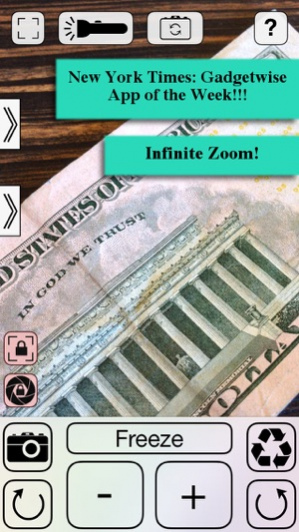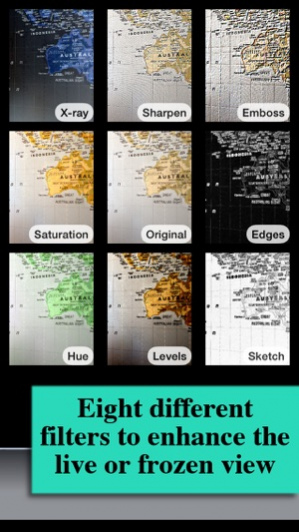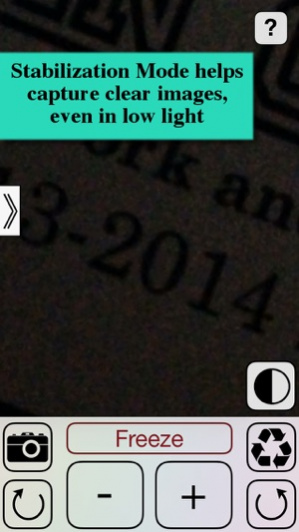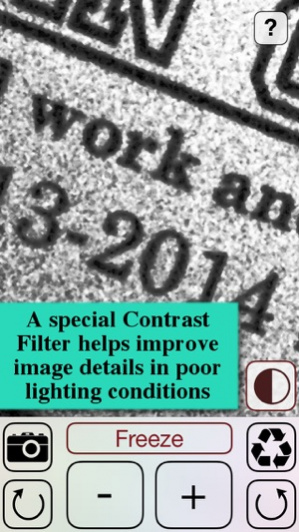Magnifying Glass for iPad 3.5.1
Free Version
Publisher Description
The New York Times: Gadgetwise - App of the Week!!! "Of the several [magnification apps] I tried my favorite is Magnifying Glass from I-Beam. The iPhone app is simplicity itself. Turn it on, point the camera at the fine print and then touch the plus button until it is enlarged enough to read... "Two other built-in features I like about Magnifying Glass: the button that instantly resets the image to low magnification and the camera button which lets you take a photo of your close up." - Roy Furchgott, New York Times ************************************************************ Magnifying Glass is a convenient, fun, easy-to-use magnifying glass for your iPhone and iPad. With infinite zoom, the ability to rotate, freeze, filter and enhance the view, and full control over focus and exposure settings, Magnifying Glass is the most powerful app in its class. Magnifying Glass is also a fully functional zoomable camera! On top of that, it includes a built-in flashlight that is dimmable. Try it today to see why this was the New York Times app of the week! Magnifying Glass allows you to set focus, torch, and exposure settings on the iPhone and iPad cameras, giving you full control over what you are seeing. Magnifying Glass features include: - Infinite digital zoom - Fully functional zoomable camera - Ability to freeze the view and further enhance an image - Built-in flashlight - turn the iPhone torch on and off and have the ability to dim the light - Rotate the images coming from the camera - Eight different filters to enhance the live or frozen view - Special high contrast image filter to reveal hidden details in low light - Stabilization mode that ensures crisp and sharp images are captured - Support for both the front and back cameras Several interface themes or skins so you can personalize the app to your liking
Oct 13, 2014 Version 3.5.1 iOS 8 compatability
About Magnifying Glass for iPad
Magnifying Glass for iPad is a free app for iOS published in the System Maintenance list of apps, part of System Utilities.
The company that develops Magnifying Glass for iPad is I-Beam. The latest version released by its developer is 3.5.1.
To install Magnifying Glass for iPad on your iOS device, just click the green Continue To App button above to start the installation process. The app is listed on our website since 2014-10-13 and was downloaded 5 times. We have already checked if the download link is safe, however for your own protection we recommend that you scan the downloaded app with your antivirus. Your antivirus may detect the Magnifying Glass for iPad as malware if the download link is broken.
How to install Magnifying Glass for iPad on your iOS device:
- Click on the Continue To App button on our website. This will redirect you to the App Store.
- Once the Magnifying Glass for iPad is shown in the iTunes listing of your iOS device, you can start its download and installation. Tap on the GET button to the right of the app to start downloading it.
- If you are not logged-in the iOS appstore app, you'll be prompted for your your Apple ID and/or password.
- After Magnifying Glass for iPad is downloaded, you'll see an INSTALL button to the right. Tap on it to start the actual installation of the iOS app.
- Once installation is finished you can tap on the OPEN button to start it. Its icon will also be added to your device home screen.